Compare current with other accounting file
Compare current with other accounting fileInstall the extension
To install the extension:
- Open Banana Accounting Plus.
- Menu Extensions > Manage Extensions.
- In the search field enter Compare current with other accounting file.
- From the extensions list select Compare current with other accounting file.
- Select the extension and click Install.
- Click Close to close the window.
Compare two accounting files
To compare two accounting files:
- Open an accounting file.
- From the Extensions menu select Compare current with other accounting file.
- Select a second accounting file to compare.
The differences are reported as messages, when you click on it you go to the row.
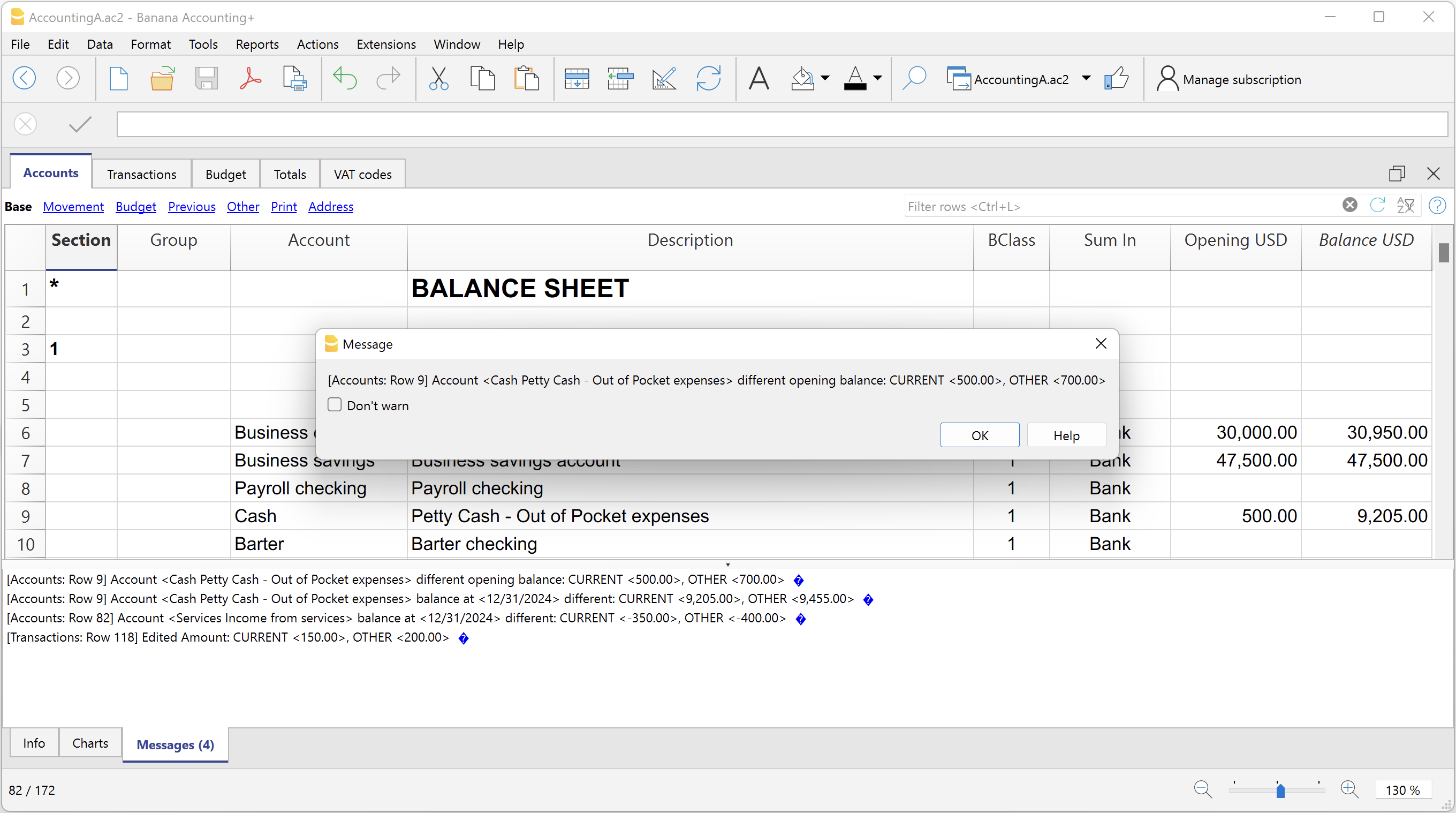
URL Stable release
https://raw.githubusercontent.com/BananaAccounting/General/master/SampleApps/comparestwoaccountingfiles.js
URL Development
https://github.com/BananaAccounting/General
Short Description
It compares the current open accounting file with an other one and reports differences between the two files.
Country
Universal
Publisher
Banana.ch
Extension type
Productivity
Help ID
ch.banana.apps.comparestwoaccountingfiles